How To Install IPTV on Smart TV
In this guide, we are using an Amazon Fire TV Stick 4K Max. However, these instructions also work for other streaming devices including Android TV and Google TV.

Step 1: Install IPTV Smarters Pro
For Samsung Smart TV:
1. Press the Home button on the remote & Go to LG Content Store.
2. Search for the IPTV Smarters Pro to install.
3. Install the application.
For LG Smart TV:
1. Press the Home button on the remote & Go to LG Content Store.
2. Search for the IPTV Smarters Pro to install.
3. Install the application.
Step 2: Log In using the Installed app
After installing, you may launch the application for use.
First, you are prompted to select your layout.
- If using a streaming device such as Firestick or Android TV/Google TV, select TV and click SAVE.
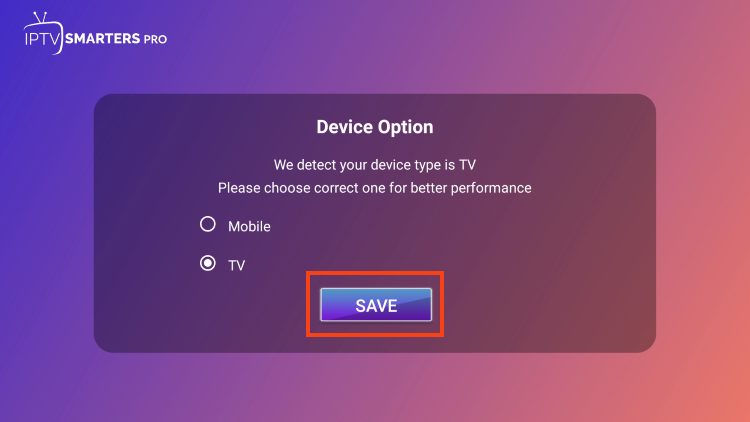
- Choose Login with Xtream Codes API
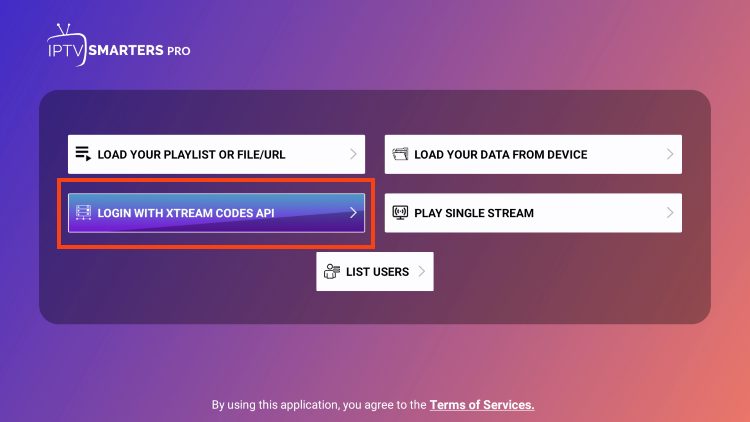
- Login Using the Xtream codes sent to your email


